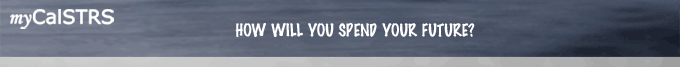
| Troubleshooting |
|
|
I'm having trouble with the registration process. What can I do? You must first ensure that you are using an Internet browser that is compatible with myCalSTRS. Your browser needs to support 128-bit encryption.
You should also make sure that your browser has cookies enabled. See Computer Requirements. |
|
I'm using a compatible version of Internet Explorer and I have cookies enabled, but still cannot launch the registration process. Check to make sure that the Privacy setting on your browser is set to Medium High or lower.
|
|
How do I get access again if I get locked out because I entered my Password incorrectly three times? If you enter your Password or Personal Hint and Answer incorrectly three times in a row, you will be locked out of myCalSTRS. This is done to protect your information from being accessed by a third party who is trying to guess your password. If this occurs, contact CalSTRS. A CalSTRS representative will unlock your account (after verifying who you are) so you can access myCalSTRS again. |
|
Why is my password not being accepted? In order to protect your account, CalSTRS requires that your password must have between 6 and 15 alpha numeric characters. Remember that passwords are case sensitive. Example: Henry25 |
|