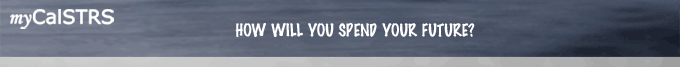
| Glossary |
The CalSTRS Member Handbook Glossary of Terms provides definitions of terms used by CalSTRS. Address – The address identifies the location of a Web page on the World Wide Web. This is also referred to as URL or Uniform Resource Locator. Authentication – The method used by a computer to verify the identity of the user. Bookmark – The way to save a Web page location that is frequently visited for future reference. You can save a Web page as a bookmark, also known as Favorites. This allows you to choose a link from a drop down menu and avoids the need to retype or memorize the Web page address in order to access it again. Browser – A software application used to locate and display Web pages. The two most common browsers currently are Netscape® Navigator and Microsoft® Internet Explorer. Cookies – A cookie is a small bit of information that a Web server can store temporarily within your browser. A common use of cookies is to store information entered into a form so it does not need to be reentered on subsequent visits. Download – This refers to the action of transmitting data from one computer to another computer. An example of this is downloading a mutual fund application form from our Web site so you can print it. Email – (Electronic mail) Allows messages to be transmitted from computer to computer, via the Internet. Encryption – The taking of data written in ordinary language and converting it into a secret code. The "128-bit" designation refers to the length of the key used to encrypt or scramble the data being transmitted. The longer the key, the stronger and more difficult it is for an outside party to break the code. Because of the power of this technology, the U.S. government has restricted 128-bit encryption from being exported; thus the name, "domestic grade" encryption. Firewall – Firewalls are used to filter and stop information sent and received via the Internet. They are used as a means of keeping networks secure. HTML – (Hypertext Markup Language) The document format language used on the World Wide Web. Web browsers read HTML and display the page. HTTP – (Hypertext Transport Protocol) The communication protocol used to connect to servers on the World Wide Web. The primary function of HTTP is to establish a connection with a Web server and transmit HTML pages to the user's browser. HTTPS – (Secure Hypertext Transport Protocol) When logging on to secure Web sites, note that the URL starts with HTTPS rather than HTTP. The 'S' indicates a secure connection. Hyperlink – A word or image that serves as a link to another resource on the Web. Most hyperlinks are underlined and displayed using a contrasting color. Internet – A large global network comprised of thousands of smaller networks. The World Wide Web is one element of the Internet. ISP – (Internet Service Provider) An ISP is a company that provides software and communications to connect users to the Internet. Examples of an ISP is AOL or MSN. JavaScript – JavaScript is a programming or script language, which can be imbedded in Web pages and read by the browser. It can be used to do things such as open a separate browser window or to display a message when the mouse moves over an object on the page. Login – To gain access to a computer or another Web site by entering your password. SSL – (Secure Sockets Layer) establishes a secure session by electronically authenticating each end of an encrypted transmission. Server – A computer designated for supplying information in many forms, so that other computers can use it. Common servers are Web servers, proxy servers , mail servers and file servers. URL – (Uniform Resource Locator) The address identifies the location of a Web page on the World Wide Web. |